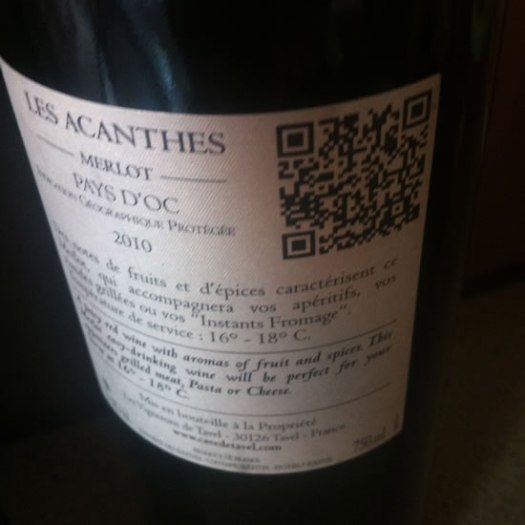So are QR Codes going mainstream?
A few weeks back I mentioned how I had seen one for the first time on mainstream television. Now as I was opening a bottle of red wine (present from a friend) I noticed the QR Code on the back of the bottle.
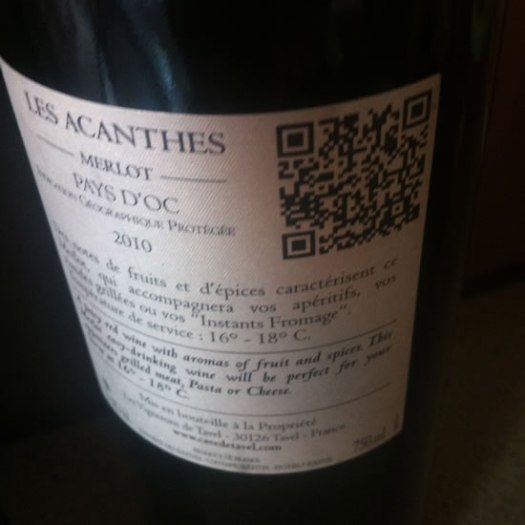
I have found in the past that the iPhone is not the best phone for reading QR Codes and in the end I found that the best QR Code application was Optiscan.
Optiscan lets you create, scan and share QR codes straight from your device.
Having tried a few free apps, I found that if you have an iPhone 3GS then this app works the best. As the camera in the iPhone 4 is better, you can have more success with some of the free apps, however (as I have it already) I use Optiscan on my iPhone 4. I like how fast it is, how it can capture virtually all QR Codes I aim it at and the subsquent actions I can then take. For example it is very easy to e-mail my history of scans so I can use them on a desktop computer.
So though I have had very few issues with Optiscan with other QR Codes, I did find scanning the QR Code on the bottle quite a challenge. It took a fair few attempts to get it captured, but once I did it bought up a URL which then opened in the mobile browser.
Impressed it was a mobile version of the website and in French!

However one click and I was in the English version.

Now there wasn’t much on the site, no more than was on the bottle really.

However at least if I wanted to buy the wine myself I now had a record of it on my phone. Much easier with a QR Code than typing in an URL on the phone (which to be honest is the point of QR Codes really).
So that’s a TV programme on cooking, a bottle of red wine, wondering where my next encounter with a QR Code will be!