When flying I usually download films and TV programmes onto my phone, so I can watch them in flight mode.
I had downloaded a film from Netflix, and on the plane I set it to play. After a few minutes whilst watching a film I had downloaded I got the following error.
You’ve reached the end of what was downloaded so far. Please connect to the internet to continue watching.
Now I was a little confused, as I was sure the film had downloaded fully. I opened the film again and checked, by moving through the file that it was all there. So I started the film again, fast forwarded to where I was. I watched it for a few more minutes. I then got the error again..
I went through the same process again of restarting the film.
After the third time, I stopped watching.
I have no idea about the error and what caused it, I have had issues before where downloads have expired, but this was the first time I had this specific error.
The whole point of downloading is so that you can watch a film without the need for an internet connection. In this instance I couldn’t connect to the internet as I was in the air.




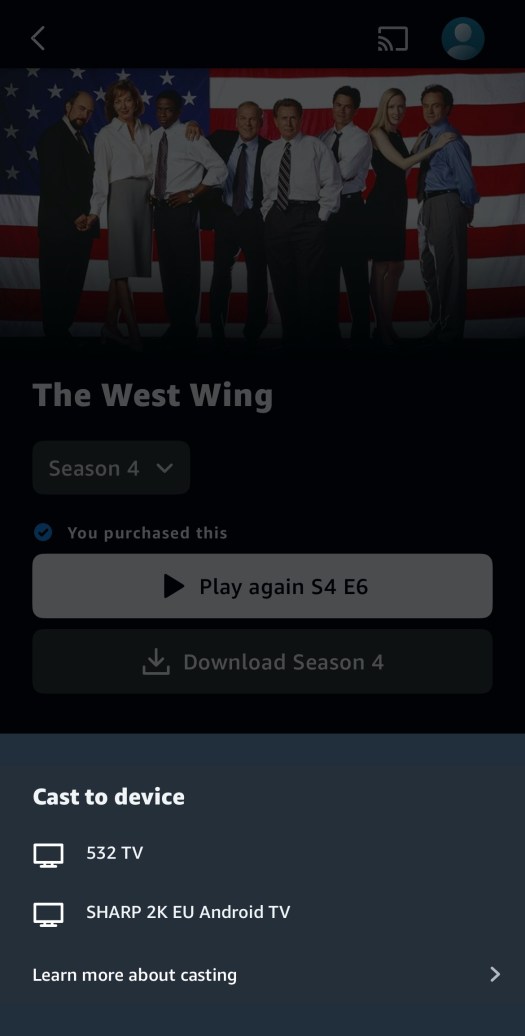








 Now it would appear that with the demise of Ultraviolet that Flixter has also decided to shut up shop.
Now it would appear that with the demise of Ultraviolet that Flixter has also decided to shut up shop.