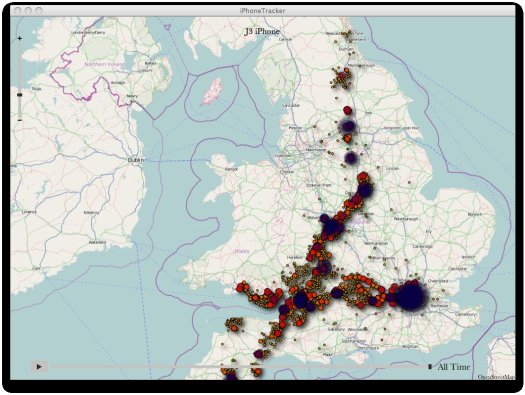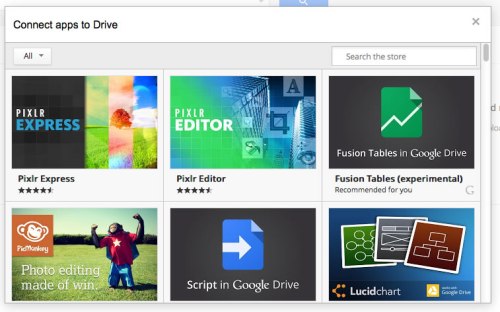Yesterday Google announced that they were to halt sales of Google Glass Explorer Edition. It’s only been on sale in the UK for less than seven months, and many expected that it would be followed by a full consumer launch. Another expectation was that the existing Explorer Edition of Glass would be replaced with an updated, cheaper retail version.
So why have Google pulled Glass, there are probably many reasons for this, the official line from Google, according to BBC News is:
The company insists it is still committed to launching the smart glasses as a consumer product, but will stop producing Glass in its present form. Instead it will focus on “future versions of Glass” with work carried out by a different division to before.
You can interpret this response, that this was a planned approach to Google Glass by Google. They had always planned to stop selling Google Glass at some point. There is the possibility that there is a planned consumer or retail edition of Google Glass. However the way in which Google Glass has been “killed” by Google does make me think the possibility if this is very unlikely.
You can of course also interpret this, that with all the issues that Google were facing with Glass, they decided to pull the product and in order not to annoy those people who spent their cash on Glass, placated them with talk of support and future products.
There are many reasons that Google have stopped selling Google Glass. Though they’ve not been too open about these reasons, we can speculate about the cost, privacy and looking downright weird!
One reason is cost, at a £1000 per pair and the additional cost of £500 for a smartphone to work alongside it. This wasn’t a product that could be considered an impulse purchase, or a “nice to have”, for most people this was a significant investment. Though Google Glass was an innovative product that had lots of benefits, was there £1500 value in those benefits? We don’t know how well or how badly it was selling, what we do know that it wasn’t been sold on the high street in retail chains akin to other high value devices.
Another core reason was the negative response that Google Glass got in terms of invasion of privacy, there was lots of press and comment on how the use of Glass would invade people’s privacy, though how was this was that different to the use of cameraphones. Yes using mobile phones is more in your face, than Glass, the look of Glass wasn’t that prominent, you could mistake it for a pair of reading glasses, however after all the negative press, those people who were worried about privacy knew exactly what Glass looked like.
The “you look weird” reason has to be up there near the top. One wearable technology that has been around a while has been the Bluetooth headset for mobile phones, but though an useful technology, the reality is that for most people they would never wear a Bluetooth headset and those that wear them all the time, well, they look for a lot of people either geeky or just plain silly. Similar arguments can be had with those wearing and using Google Glass. It’s one thing to use it an environment such as a workshop or a tech conference, it’s something quite different to wear it on the tube home.
Another reason is what did it bring to the party, that a device we had already, couldn’t do. Maybe a mobile phone wasn’t as clever or as smart as Google Glass, but it could take videos, it could take photographs, it had web access, it notified you, it had a better battery life and you didn’t need to wear it. Yes there were scenarios where not holding a phone and wearing Google Glass would be advantageous, but for most people or most of the time their mobile phone was probably easier.
As I said above, the the in which Google Glass has been “killed” by Google does make me think the possibility of a new consumer retail version of Glass very unlikely. It also raises the question of whether the attraction and functionality of wearables such as smart watches, Google Glass, Apple Watch and other similar devices will have a strong enough pull with consumers to make them a commercial success? What do you think?