If you are a regular user of Google Docs (sorry Google Drive) you will know how useful it is. What I didn’t know, well didn’t register with me, was the way that you can integrate a whole range and variety of apps making it much easier to create stuff.
On a regular vanilla Google account when clicking Create you see the standard document formats that we are all use to. However at the moment if you look down you can see Connect more apps.
Click this and you will bring up a new dialogue with lots of different apps.
I do like Draw.io which makes it very easy to create diagrams.
Movenote is a very nice presentation tool that combines video with a document, making it very simple to create short learning objects.
There is also MindMeister mindmapping.
As all the files are stored in your Google Drive you can access them from any computer with a modern web browser.
I am still exploring the different apps available, but if you are already using an app, drop me a comment about which apps you are using.
Update: Just a quick thank you to Yousef Fouda @YFouda who showed me this at the AOSEC meeting today.


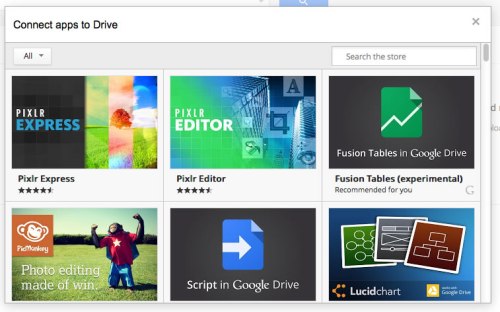


Thank you, Yousef – and to James for bringing this to my attention!
One small thing you missed – (for most apps) the google share means you can share with others and give them edit rights. So even if they havent added the app when they click to open the file it asks if you want to add that app.
This kind of function is great when teaching a class as you simply post up the link and all students will have the rights to interact
Ten Tools for Google Drive http://www.educatorstechnology.com/2013/05/10-great-tools-to-integrate-with-your.html