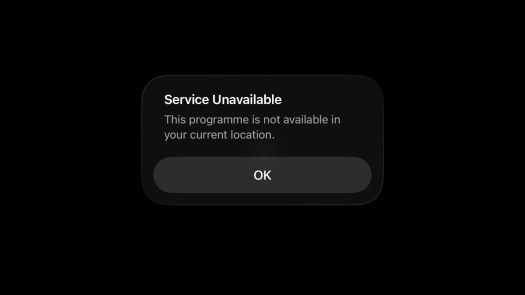I have to say that I still get confused what to call different kinds of chargers, what with fast chargers, rapid chargers and the like…
I was needing a quick charge after a slip road closure had caused me to make a twenty mile diversion. When the Funky Cat gets down to a 10% charge then the range and battery usage seems to be unreliable. I only wanted to add 15-25% extra charge on the battery, it was getting late, and motorway chargers are expensive. I stopped at the southbound Sedgemoor Services, firstly hoping that they did have chargers, and secondly they would work!
Unlike other services on the M5 they only have a few Gridserve chargers. The Exeter services on the other hand have over fifty chargers!
I have the Gridserve app, and despite having the app, I always seem to have to log into the app. Why is that? I always have an issue with that as the username and password are not saved in my iCloud passwords, I always forget that I used Apple to sign in… Once I got past that hurdle I plugged the car in.
It was an CCS 50kW charger, so I thought, well this should put on enough charge in 15 minutes…
Other Funky Cat owners have had issues with Gridserve chargers when the car was initially launched, however a software update (on both sides I believe) sorted that out.
It took a while for the charging to start, I was a little nervous about that, but eventually it got going.
It started off at 26kW which isn’t the best I’ve had from a charger, but with a 50KW charger I was expecting to get above 40kW. I went to get a coffee, and then looking on the GWM app I could see the car was charging slowly, more slowly than I was expecting. So, I checked the Gridserve app and was a little surprised (and a little annoyed) to see the charging level had dropped to 13kW. Well I had little choice, so I left it charging. As the charge level got closer to 25% I could see the charging level had risen to 26kW again.

Overall it had taken 30 minutes to get from just below 10% charge to 25%. At this point, it was getting late, so I stopped the charge and headed home.
Not sure why it was slow, was it my car, was it the charger? There was no one else using that charger, though other cars were charging on the other chargers, would that make such a difference? I don’t know. All I will say is, it was frustrating when all I really wanted to do was to get home.