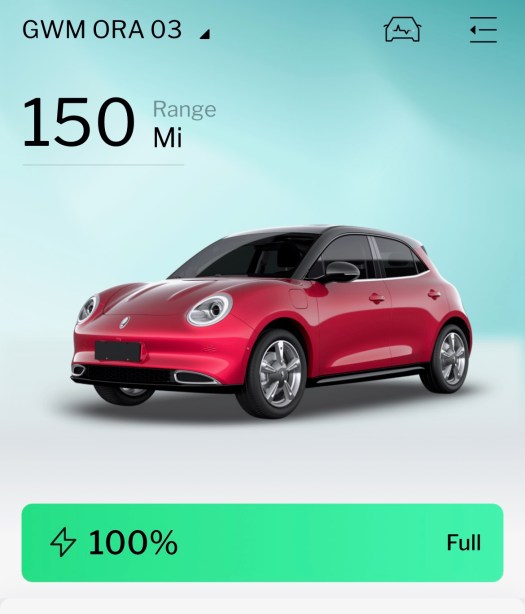So last week I took the Funky Cat on a driving holiday to France with a side trip to Belgium. I had planned to use the Funky Cat last year on a similar holiday to France and Germany however that didn’t work out as the Funky Cat was stuck with the dealer getting updated at that time, so I did that trip in a Nissan Juke.
This time though I was able to take the Funky Cat. We were staying just outside Calais, so the overall distance of around 240 miles plus a ferry crossing. With a range of 175 odd miles I knew that I would need to charge up on the way.
I left Weston with a 100% charge and made our way to Dover. I did originally plan to stop at Reading Services, but in the end kept going until we reached the Cobham Services on the M25. They have both Ionity and Gridserve chargers there, both costing in the region of 79p per kWh. I put on a good charge there using the Ionity charger, which took two attempts to get charging, and I left the car to charge whilst I had a coffee. After we charged (and finished the coffee) we then headed down to Dover. There I added a small extra charge at the Tesla chargers in the St James Retail Park while we grabbed some snacks.
There was no issues with the ferry crossing, except I did get a notification on my phone (from the car) that the vehicle had moved abnormally. It said please check if it is stolen or collided. Well it was quite a rough crossing, so I think that was it.

Upon arrival I drove to the campsite and checked in.
Later that evening I saw that the local Lidl had EV charging available and it was just €0.39 per kWh which is significantly less than most super fast chargers in the UK. The next day I charged the Funky Cat from the Lidl charger. It took a little time to sort out and I had to use the Lidl app to set the charge going and the Lidl app decided to localise and only use French. I managed to sort out the app and payment and I set the Funky Cat on charge. So I did some shopping and was able to get a decent charge on the car. Later times I saw French motorists charge there who were obviously not shopping at Lidl. I did charge at Lidl a few times when we were there in France all without issue.

On one of the days on the holiday we drove to Bruges in Belgium. Upon arrival we parked in the underground parking garage ‘t Zand and there were charging facilities there as well, they had 65 charging stations for EVs. The charging used the Charge Assist app which, though I don’t recall installing, I did have on my phone. It took a couple of attempts to charge, but mainly because I picked the wrong charger on my first attempt. Also due to the vagaries of the mobile connection, I wasn’t sure if it was working until I was above ground. These were 22kW chargers so slower, but perfect for charging the Funky Cat whilst we spent the day in Bruges.
I also found that there were two charging stations on the campsite, these were 22kW chargers, but they required a €75 holding charge which I thought was extortionate for charging, so didn’t use those.

After leaving the campsite I did hope to use a charger at the Cité Europe Shopping Center which we had planned to stop at, however we didn’t find any (easily, though I am sure if we looked harder we may have found some).
Having caught the ferry home to Dover, I put the Funky Cat on charge at the St James Retail Park while we had some refreshments. This gave me sufficient charge to get to the westbound Reading Services on the M4, where I did an additional charge with the Tesla chargers there. No idea why there are only Tesla chargers at the westbound services and none at the eastbound, what’s that all about?
Overall charging the Funky Cat on this holiday was relatively stress free and I had minimal range anxiety. Unlike the last time I drove back from Dover what with road closures meant at one point I was down to a 1% charge. This time however, all was well, and I would be happy taking the Funky Cat back to Europe in the future.