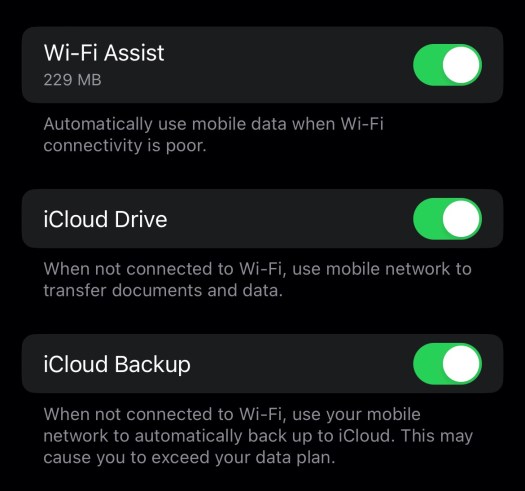I have had a DSLR for years, nay decades even. These days I more often then not, default to the iPhone for photography. I do like the iPhone camera, but I do feel it lacks the flexibility that using a dedicated camera has got.
I got my Canon EOS 400D back in 2007, it replaced a Canon EOS 300D which had been stolen. It has served me well taking nearly 15,000 photographs over the years. I really liked it, but though it was great for outside photography, with low light inside shooting, it did not work very well. It also didn’t do video, which I wanted, and I had had some issues with shooting lots of photos continuously. So after much thought and reading reviews I decided I would replace it with a new camera.
I nearly bought the Canon EOS 2000D which I had seen on sale at John Lewis. However I did my (internet) research and realised that this model was already six years old.
I had seen the new R series of mirrorless cameras from Canon and after getting my hands on one I was tempted, but they seemed out of my budget. However after checking a few sites I found one in my price range and ordered the Canon EOS R100.
This is the entry level R series camera and has a large 24.1 MP APS-C imaging sensor. This is better than the 10MP sensor of the EOS 400D.
I realised I needed a new SD Card for the camera, most of mine were 1GB or 2GB, so I ordered an 128GB SD Card.
Once that arrived (and the weather improved) I went out and shot a few images.
I was pleased with the results, note these images have been downscaled for the blog.
So plenty of other things I want to do with the camera.