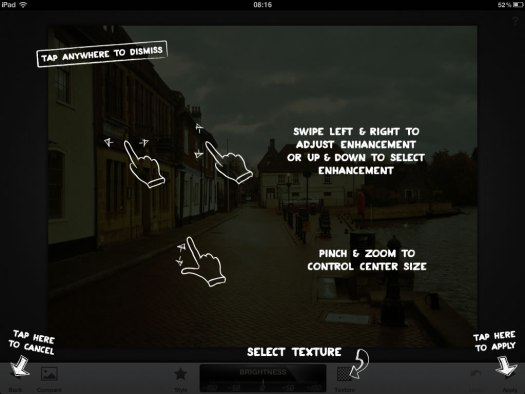So there I was on a cycle ride down to Brean, just to note that I am following government advice during this national emergency and cycle ride was for my government sanctioned exercise, when I decided to take some photographs.
As part of my photo of the day I decided to take a photograph of The Great Bird Screen of Brean. I took a few so that I could choose one later to post to Instagram and my personal blog.
I used an iPhone 8 to take the photographs and have not had issues with it before.
I managed this shot fine, which is the one I eventually used.
This wasn’t the one I thought I would be used, as when I got home I found that some of my later images were blurred.
No clear indication why they were blurry, it wasn’t as though I was moving the camera or the such like.
When I took a photograph later that day, it was fine!
So I have no explanation of why these photographs were blurry and earlier ones weren’t and nor were later ones.