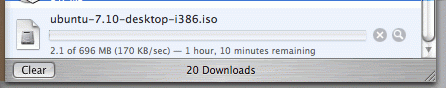I was playing around with my new 802.11n Airport Extreme base station seeing how I could maximise the performance of the wireless network.
I switched to a pure 5Ghz 802.11n network and then using Chicken of the VNC on my work MacBook Pro made a connection to my iMac and set EyeTV going. I was quite impressed with the screen refresh, however it wasn’t good enough (even at 300Mbs) to watch remotely.
I also undertook some file transfers and was very impressed with the speed.
I had to switch back to b/g compatible mode which reduced the 802.11n speed down to 130Mbs, but as I have a fair few legacy devices I need the b/g compatability. I will at some point add an Airport Express or my older 802.11g Airport Extreme to one of the LAN ports of the newer base station to enable me to have a dual wireless network, one a pure 802.11n network and a b/g network.
The only problems I had were when I switched back to b/g compatible mode, I forgot to reset the security back to WPA/WPA2 mode which meant that my HP TC1100 Tablet failed to connect back onto the network. I had to reset the wireless security and then reboot the TC1100 before it would connect correctly to the wireless network. Other devices worked fine, butI suspect that was because theTC1100 hardware doesn’t support
WPA2.
I also had to delete and add back my wireless Canon MP600R wireless printer.
I am impressed with the new 802.11n Airport Extreme and I haven’t even started to utilise the full functionality of the device.