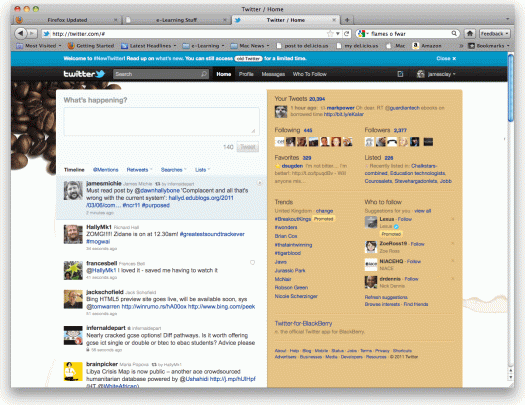I do like Slideshare, a great service that allows you to upload presentations and then either view them easily on the web, or embed them into webpages. Thought I don’t do that much on this blog, I do use it a fair bit on my e-Learning Stuff blog where I embed presentations I have given at conferences and events.
Before I went self-hosted, Slideshare had a simple embed code for WordPress.com blogs, which when I went self-hosted didn’t work. I did a search and found a plugin that allowed me to continue to use the simple embed code.
When it was recently updated to version 1.8 I was disappointed to find that on my blog it stopped working. I did a fair few things to try and fix it, but in the end I downgraded the plugin from a backup. Always useful to retain a backup of your plugins in case something like this happens. I had done a thorough search and hadn’t found a solution, and even a posting on the WordPress.org support forums failed to get any response.
You can imagine my disappointment when the plugin failed again, even more annoyed as I hadn’t done anything. It appeared the simple embed code was working, but the Flash movie that Slideshare use had failed to load. My initial thought it was a Flash player problem, but after checking multiple browsers on different OSs and even doing a check using the “normal” embed code from Slideshare, it still came down to a problem with the plugin.
So, after more fruitless searching, I decided to deactivate the plugin and revert to using the “normal” Slideshare embed code. I had to go through a fair few blog posts and edit them and change the code from the simple embed code to the normal one. I guess there are probably still a fair few archived posts I need to edit, but should have them all done soon.
So what was causing the plugin to fail?
Well to be honest I have no idea, but as I failed to find the issue through searching the web, my suspicion is that it is an issue with the web server, but no real idea what the issue is, how it could be resolved and what I would need to say to the web hosts. Maybe it is just one of those things.