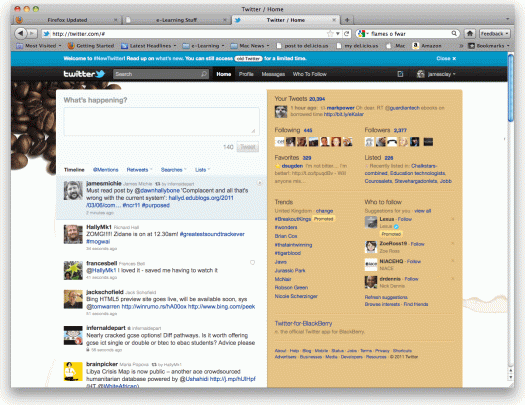Yay it’s shiny and new…
Yay it’s got a camera…
Yay it’s faster…
Yay it’s thinner, lighter and whiter…
Yay it’s the new iPad!
James, get a grip!
Yes as rumoured, Apple have announced their new iPad and it will be available in the UK on the 25th March.
It’s thinner and lighter, not quite sure if that is that important. The original iPad is still thinner and lighter than my laptop and that has been one of the key features why I use the iPad now so much more than my laptop at home, in work, at events, or out and about. The only time someone mentioned how heavy the iPad was, was when they compared it to their iPod touch! To be honest I do think the iPad should be lighter, but it’s not such a heavyweight now to be unusable. So I guess the lighter iPad is a good idea, but a reason to upgrade? No, I can live with lugging around a couple of extra ounces of weight.
So what about the thinness? If I wanted thin, I would get a MacBook Air, wouldn’t I? I do “worry” about thin computers and tablets in case they get bent out of shape when travelling. I use the term worry here in the same way that I worry about accidently watching Top Gear and not using it in any other way that would mean I was really worried.
So it’s faster, that’s good isn’t it? Well I love this line from the features page.
Two powerful cores in one A5 chip mean iPad can do twice the work at once. You’ll notice the difference when you’re surfing the web, watching movies…
Really?
I’ll be able to read web pages faster than I can read them now. Wow! I’ll be able to watch movies in half the time it takes now. Wow! Sorry movies on my old iPad play just fine, no problems. I can’t see how a faster processor can make watching movies (which work just fine now) work better. I know on some Android devices that struggle with video (in the main Flash video) two cores will certainly help there, but on the iPad… hmmm
I’ll be fair to Apple and post the rest of the quote.
…making FaceTime video calls, gaming, and going from app to app to app. Multitasking is smoother, apps load faster, and everything just works better.
I do recall the speed difference between the iPhone 3G and the iPhone 3GS, you could really tell the difference in how it ran apps. It will be interesting to see if there is a similar difference between the single core A4 iPad 1 and the new dual core A5 iPad 2. Though the new improved graphics performance probably is going to improve that experience for many apps.
No improvement in battery life. The battery life on the iPad is really good, it’s only ever run out on me once, every other time it has lasted the day and sometimes more than one day. I guess if they hadn’t cut the weight they could have extended the battery, but who needs more than 10 hours?
So the big difference with the new iPad has to be the cameras, one on the front and one on the back. If you use Facetime then this will be a big attraction. To be honest I have never managed to make a Facetime call let alone use it on a regular basis. So for me, the cameras are less of a “wow” feature and more “oh that’s nice”. I think I would probably use them with Skype though.
I do like the fact that iOS 4.3 will bring an enhanced AirPlay, allowing me to stream much more video and audio content from my iPad to my Apple TV. Though it should be pointed out that 4.3 will work on the first iPad… so no need to upgrade then.
Finally Apple allow video mirroring on the iPad. Something educators have been clambering for, for ages. Using the existing VGA adapter or the new HDMI adapter, what you see on the iPad will be shown on the big TV or the projector. Great for showing content from the iPad to others, or if you don’t have AirPlay devices for showing video and images. It’s not entirely clear to me if video mirroring is restricted to the new iPad, or if the older version with iOS 4.3 will be able to also do it. If it is just a feature of the new iPad, then that may be one reason to upgrade. Another thing to note is that video mirroring won’t work (according to the Apple specs) with either the component or composite AV cables. This is a pity as I use those cables connected to a video capture device from Elgato to capture AV video streams.

With the cameras, Apple are bringing iMovie to the iPad. However as indicated on the iMovie page
iMovie works with iPhone 4, fourth-generation iPod touch, and iPad 2
So it won’t work with the old iPad. At the last few big conferences I went to I used my iPad during the day and still had my laptop with me for editing video in the evenings. Now if I could do the video editing on the iPad, the laptop could be retired or left at home. That maybe is a reason to ugrade. Though as Mark Power said to me in a tweet.
@jamesclay Upgrading an iPad for a £4.99 app. Emperor Jobs will be most pleased… 😉
At least Garageband will work on the old iPad (as well as the new one). That means recording and editing podcasts when away will be easier.
So at the end of the day should you buy the new iPad. If you already have an iPad, then I can’t see a huge benefit or reason to upgrade to the new one. Waiting for iPad 3 next year probably is a better option. So what if you don’t have an iPad? Well the decision has got a little more difficult, as Apple have reduced the price on the existing iPad by £100. So it’s just £329 for the basic 16GB WiFi model. So should you buy the old one at the cheaper price or wait for the new one? If money isn’t a problem, I would wait three weeks and get the new one. If it was always the cost of the iPad that put you off, well £329 is a really good price for an excellent tablet. What about ignoring the iPad and going for a Honeycomb Android Tablet? Well my concern would be the price, the Motorola Xoom is very expensive compared to the iPad – can’t quite understand it when Apple is cheaper than the alternatives… something not quite right there.
So back to the question that everyone is asking, are you going to upgrade your iPad?
Well to be honest I am in two minds, but I am leaning towards, no, and enjoying what is still one of the best computing devices out there, one which has radically changed the way I communicate, collaborate and get information. It will still do that even though there is a shiny new model just around the corner…