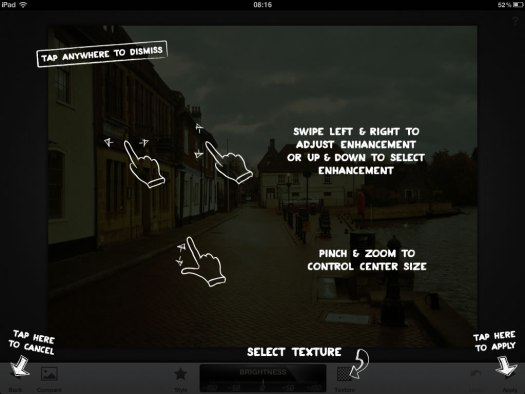I switched on iCloud Photos after using My Photo Stream for years and it then turned off by Apple.
I have noticed one problem with iCloud Photos and various iOS apps including Instagram and Snapseed.
The issue arises when you access the PhotoStream, there is a noticeable delay in the images appearing in the app.
With Instagram, you have to wait a while and even tap the screen before the images appear. Then the camera feed appears.
It is a similar story with Snapseed.
It also can take a while to swipe through your images with Snapseed.
It is easier to tap Open from device and then browse for the photo you need then.
I don’t know if there is a solution, at the moment it is more annoying than anything else. Initially I thought the Instagram app was broken, rather than thinking it was an issue with iCloud Photos.