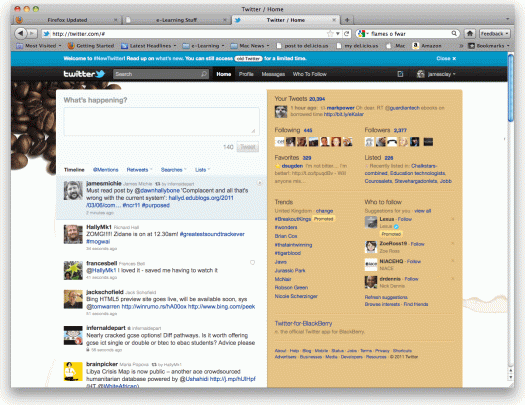Having had a few issues with my main installation of Firefox I decided that I would upgrade the beat version of Firefox 4.
So far so good and a few of the issues I was having with Firefox seem to have been resolved with version 4. For example I was having issues with text entry in text fields. It was often very slow for no apparent reason, even resetting Firefox and emptying all temporary internet files and the cache wouldn’t resolve it. This now seems to be working fine with version 4.
There is a new look to the user interface and a new style that I quite like.
Overall it’s working for me, but it is beta and as with any beta software I am expecting possible problems in the future, and it would appear that Flash may be the main cause of those problems.