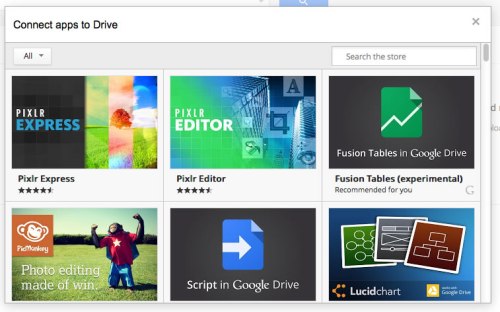After many years good service I have decided to retire my iPhone 3GS. It was the first iPhone I had purchased, though I had been using an 3G for work for about a year. When I got it I was totally impressed compared to the 3G and it did so much more and much better than the Nokia N95 it replaced (which was in itself a replacement for the LG Viewty I had that was an awful phone and was “broken” from when I got it). The Nokia N95 is, or was a great phone, it still has one of the best cameras in any phone I have used, and there are features of the Symbian operating system that seem to work much better than the same features on iOS. There were a few apps that I used on the N95 which I really liked and again haven’t been really surpassed on iOS.
I used JoikuSpot for many years to tether my laptop to the internet. This was a great app and very reliable, though it did kill the battery. The Nokia N95 was one of the first phones to have 3G and WiFi. I have never been that impressed with tethering on the iPhone and as a result rarely use it, much preferring to use Android on a Google Nexus One for tethering.
The other app I liked was Shozu which made it really simple when taking a photograph to upload automatically to Flickr or my blog. As it linked into the phone operating system, this meant you could use the standard camera app. Due to Apple limitations with how apps work with iOS, you can automatically upload images to iCloud, but not to other places. You can have an app that automatically uploads when you take a photograph, but you need to be using that app when taking the images. I have tried Shozu on iOS, but it isn’t as smooth as it was on the Nokia N95.
Despite my reservations on those two aspects of iOS, the rest of the features of the 3GS were very impressive. The key ones that stand out to me were the way it handled text messages, once I got the 3GS, was when I started to use SMS and texting. I really never got the hang of it on other phones, but with the “real” on screen keyboard I found I could handle that and I did a fair bit of texting compared to before. The camera was certainly a big improvement on the 3G, but still not as good as the N95. One aspect of the improved camera was that the iPhone could now more easily read QR Codes. The big difference really though was how easy it was to buy and install apps. Getting apps through the iTunes ecosystem made it very simple to get them. With previous smartphones you would need to go to different developers to buy apps and install them in different ways. If you needed to reset the phone you would need to ensure you had backups. With the iPhone you could get software from a range of developers from just one place. As a result I got hundreds of apps over the last few years for iOS. At least with Google Play today, you can have a similar experience with Android.
The main downside of the 3GS was the battery life, with careful conservation you could make the battery last a day, but if you did anything too power hungry then you would find, as I did, that the battery would run out in the afternoon. In the end I bought a case with an integrated additional battery. This did work well and ensured when I was using the phone intensively it would at least last the day.
The real tricky part of retiring the iPhone though was cancelling my contract with O2! I was out of “contract” on my pay monthly account, so there was no termination fee, but cancelling was very difficult, even when you eventually worked out that you had to “speak” to an adviser, all they tried to do was to keep you as a customer, can’t blame them I guess, but it was annoying. It also seemed to take ages…