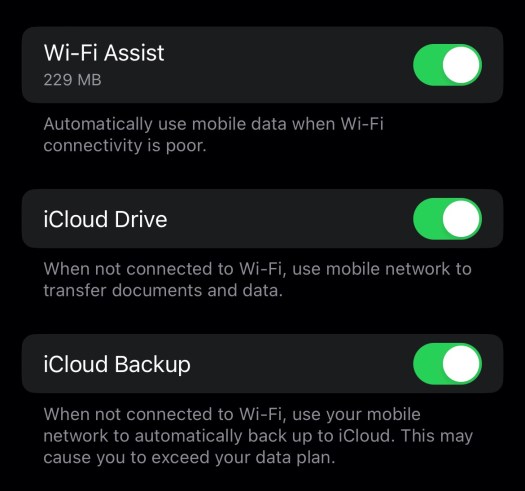I wrote recently about the longest journey I had done in the Funky from Weston-super-Mare to York, a total distance of 250 miles. As the range of the Funky is 193 miles (and realistically is actually less than that in real world conditions) I knew I would have to charge up on the way up and back.
Going up I had virtually no problems, coming back though, it was not as straightforward.
I set off from York and headed to Moto Ferrybridge services to charge up the car. This didn’t feel as straightforward as it did on the way up.
Anyhow after getting a good charge (not 100%, but around 90%) I headed back south. I had actually only planned on charging to 80%, but I had a phone call, which went on for a while and spent longer at the services than planned.
I had another online call to do later, and I planned to stop at Hopwood Services on the M42, have my call and charge at the same time. This however did not go to plan due to traffic issues. I didn’t quite make it as far as Hopwood so stopped at Tamworth Services. Alas the charger was in use and I parked in a normal space. So, I couldn’t charge my car while I had my online call. After finishing my meeting the charger was still in use so I headed back down on the M42.
I knew the Hopwood Services were about twenty miles further down the M42, so would stop there to charge and grab some lunch. I stopped off at Hopwood services and was frustrated to see their charger was also in use. There was some Tesla chargers available however non-Tesla cars, though they can use some Tesla chargers, they can’t use the ones at Hopwood. I did notice that they are installing something like twenty new chargers so on future visits this lack of availability will be less of a problem.
However, I was on a 20% charge and still some way to go. The Strensham services only had a solitary charger and I suspected that was probably going to be in use when I got there. So I asked Ora for the nearest charger. There was one in Alvechurch a couple of miles away according to Ora. I asked her to set a route and off I went.
When I got to Alvechurch I couldn’t see it but assumed it was in the nearby car park.There was a charger in the free car park, but someone was using it. They said they would be about fifteen minutes. I had no choice but to wait.
As I went for a walk I saw there was another charger in local pub,The Red Lion, car park. It was free. So I moved the Funky to the pub and set it to charge. I then went to the pub for lunch.
This was a lovely pub, with lots of wooden beams and comfy chairs.
I gave the Funky a good charge and this got me all the way home with charge to spare.